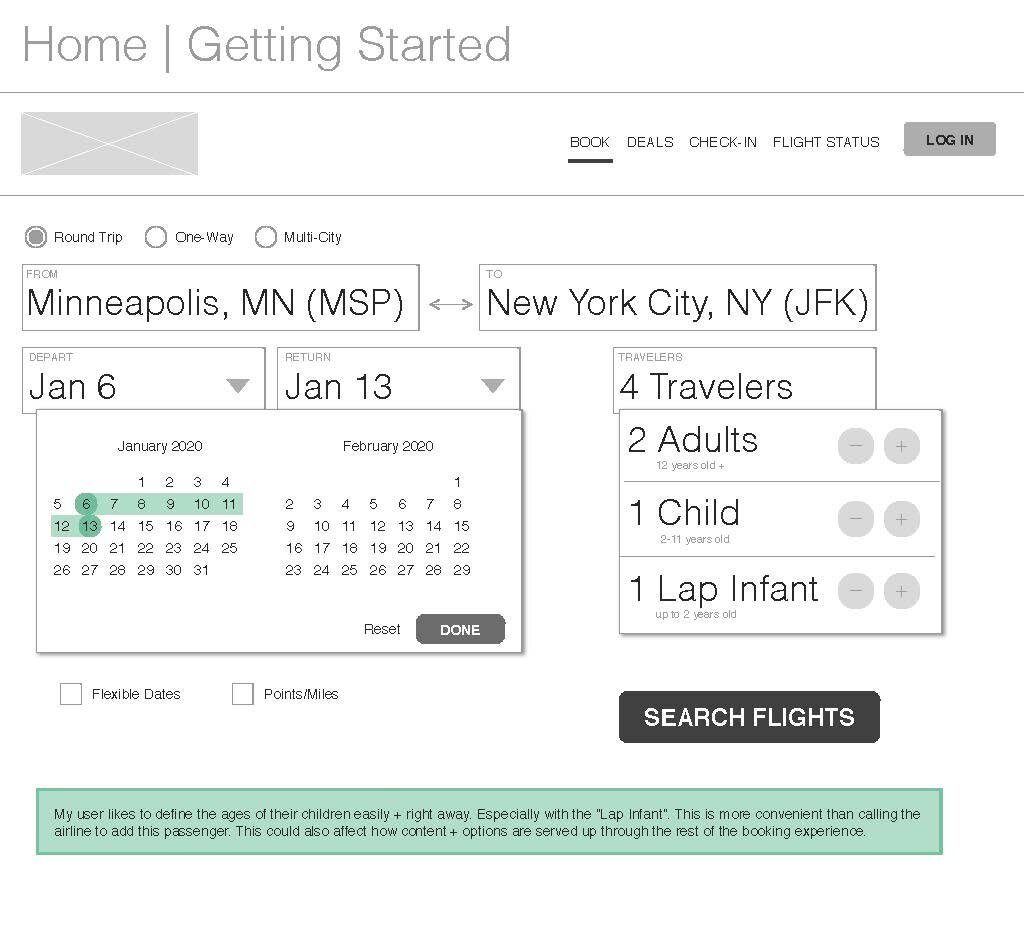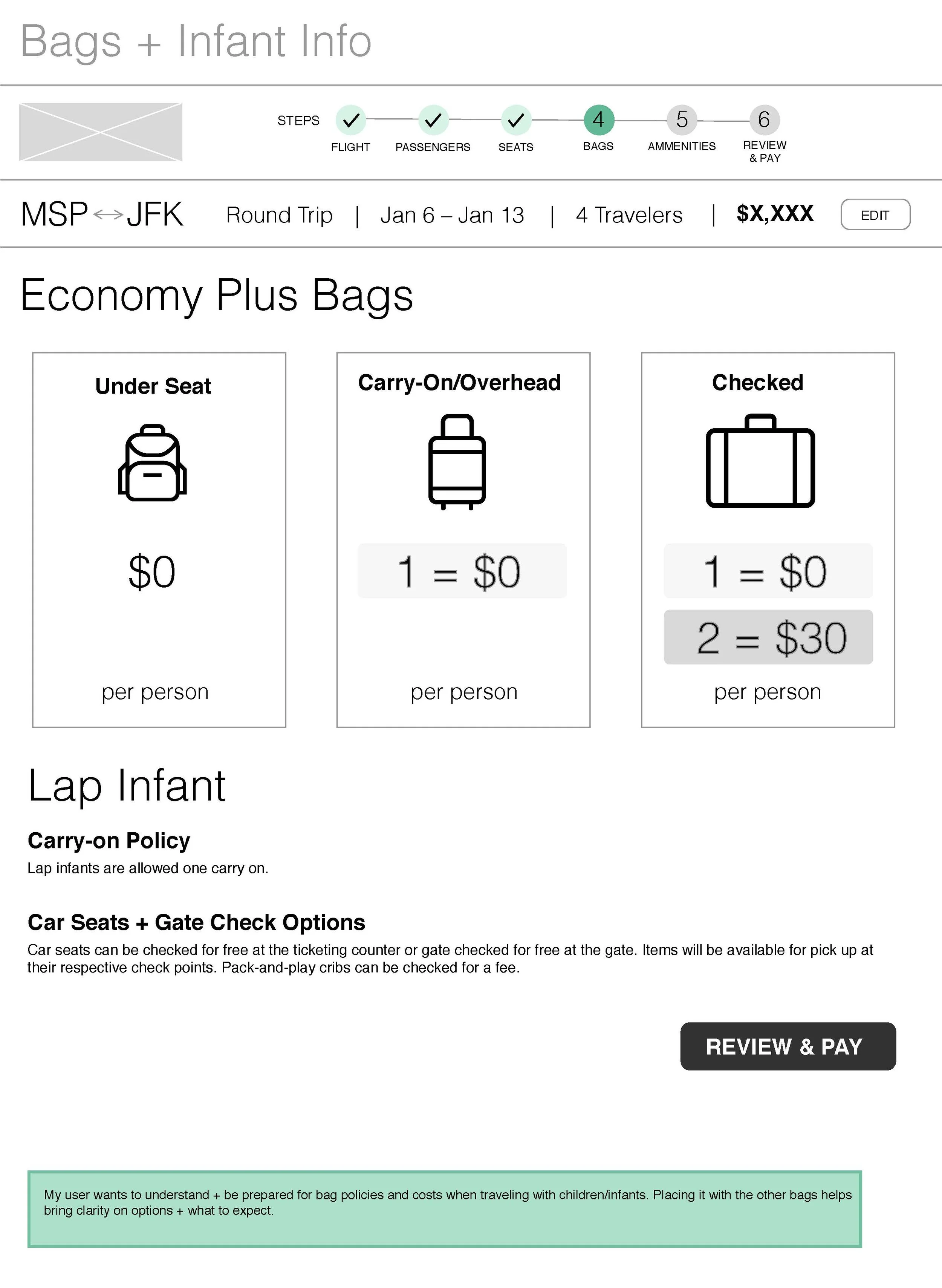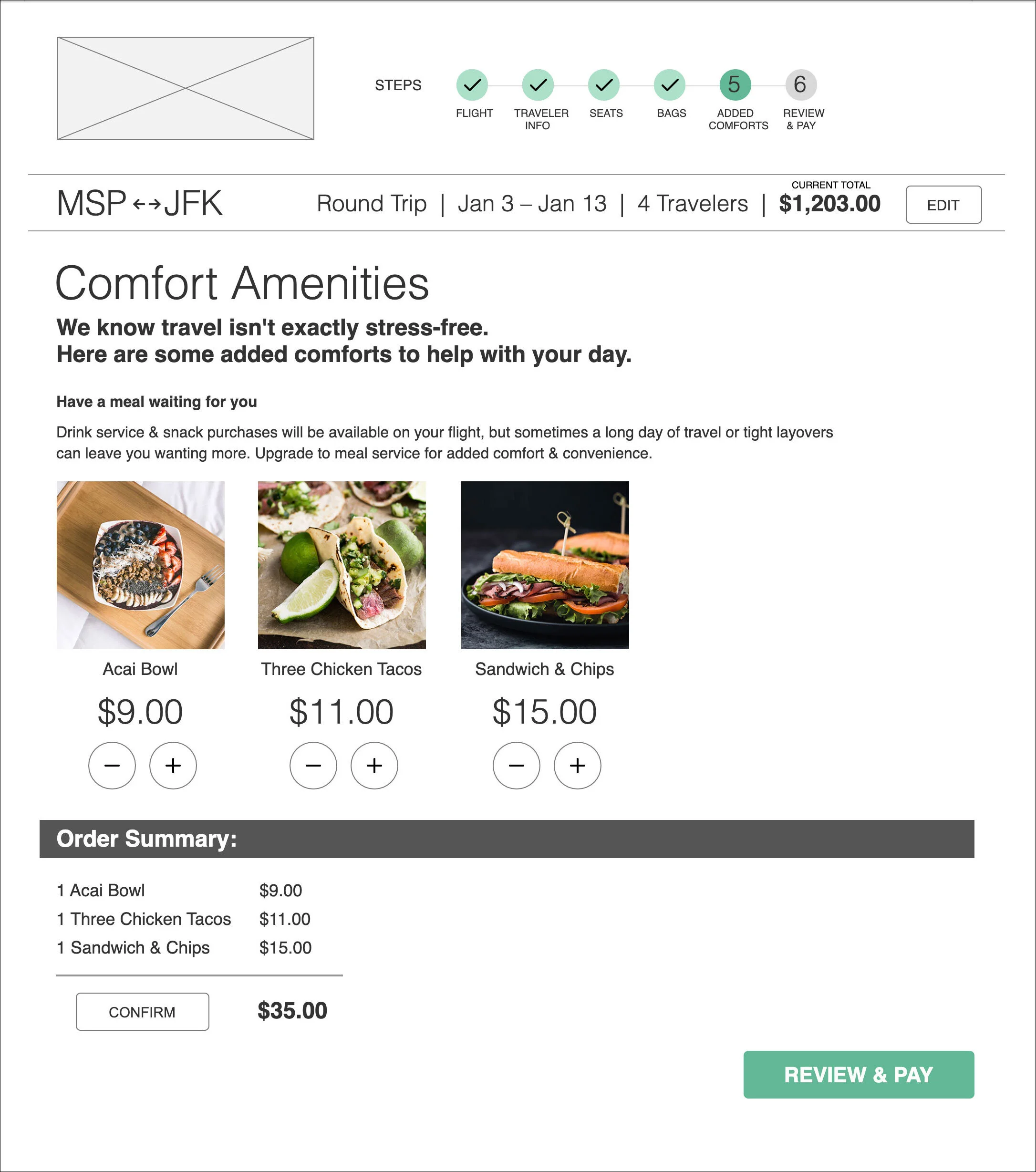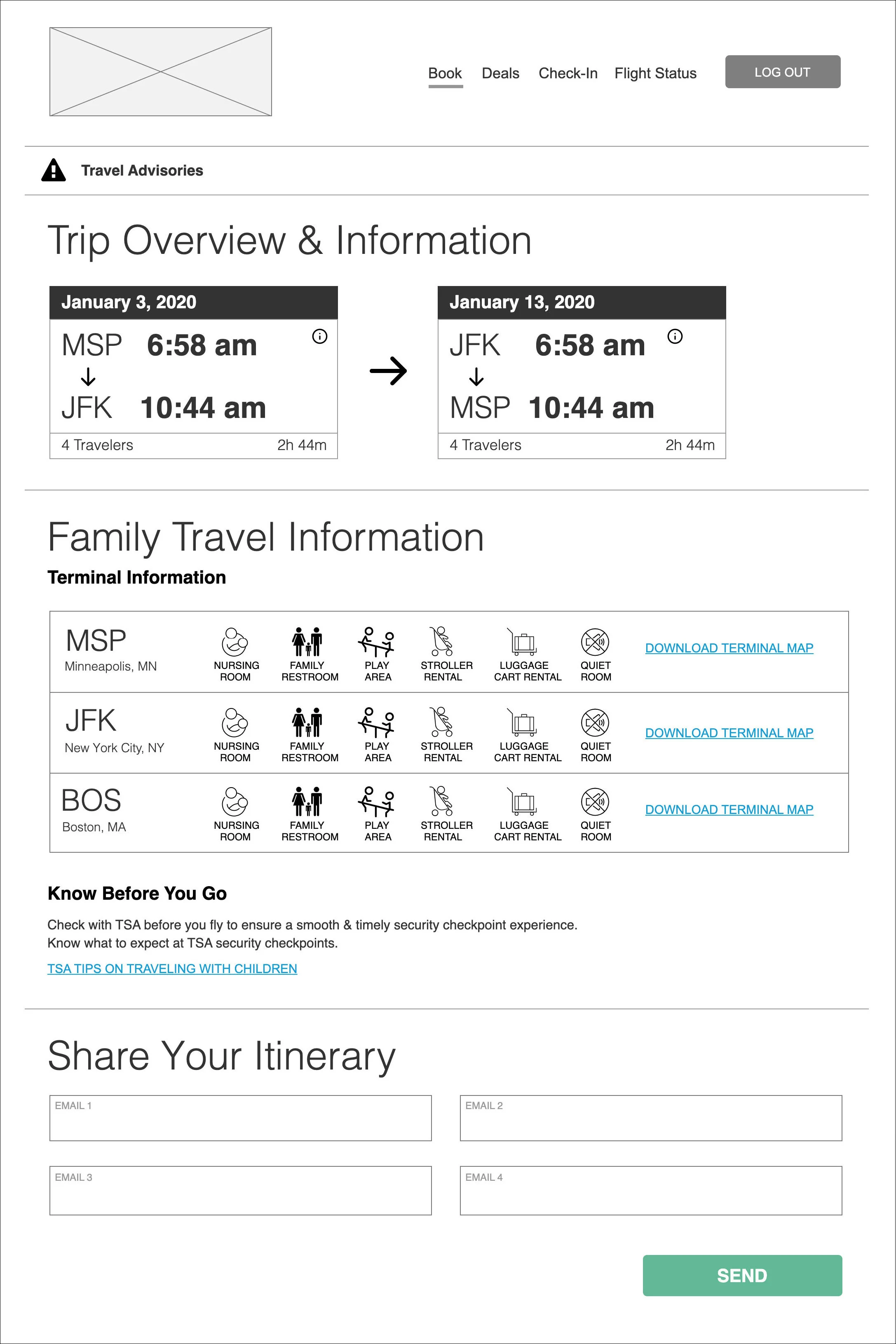Getting Started
After identifying the user goal, but before sketching out wireframes, I conducted online research to see what other traveling parents had to say about their experiences. This research solidified many points that were made during the initial user interviews with the addition of a few other seemingly popular ideas.
These were all added to a chronological user flow to better understand what parts of the user experience each feature would best fit.